
During the tail end of 2019, BenQ unleashed the hugely impressive W2700, a projector sub-£1500 that brought 4K HDR to the home cinema market. We reviewed the projector back in the summer and were absolutely floored by it. Now, just a matter of months later, BenQ offers an update, the W2700i which brings the added element of SMART TV to the unit, offering full Android TV integrated into the projector.
With a price placed at just a smidge more – £1579 approximately at the time of writing – the W2700i offers the same spec as the previous unit, though this time includes a QS01 Android TV dongle, which must be added to the interior of the machine before use. Opening a £1500 unit with a screwdriver is quite a daunting task, but fear not, installing the QS01 was completed in just a matter of minutes, right out of the box. Essentially, the installation consists of unscrewing a single screw on either side of the W2700 and sliding off the top panel at the front. The QS01 just needs to be plugged into the interior HDMI port, and then attached to the power unit connection already concealed inside. Then, you can put the thing back together and never worry about doing it again. We had this done within around five minutes of opening the box – mostly because of the handy quick-start guide (see below) stuck to the top of the unit (which peels off very easily, so don’t worry).

The ergonomic design of the W2700i is much the same as the previous model, though once you plug everything in, the main big difference is the fact that you haven’t got or have the need to have any further wires going into the back of the unit, except the power cord (which is supplied with both UK and European leads). It makes the whole thing easier to manage, with no unnecessary wires trailing from the back.
The other noticeable difference between this and the W2700 is the inclusion of a second remote control. The second remote, which is again supplied in a nicely designed white colour, which matches the main projector control, is easy to navigate. Navigation is controlled via a central, circular area, while there are buttons to the settings area of the on-screen console, power on/ off, keystone control, source selection, as well as one-touch buttons to access Google Play Store, and also Amazon Prime Video. There are also volume controls at the bottom, too. Essentially, most things that are used once the projector is initially set-up can be controlled on this one remote, which is handy.

As with the W2700, to set up the machine for first use, all that you have to do is press the power button. We had the machine set-up in the exact same location as where we tested the previous model. Everything looks the same, though we did notice that this machine was able to cope with a steeper angle of projection than the W2700. The keystone settings took care of any issues automatically, but again, fine adjustments could have been made with either remote. Out of the box, the W2700i is set up with that dreaded motion smoothness switched off, which is a huge positive, but should you want to change that, the menu allows simple navigation, though we’d only recommend changing this if you’re looking to game or watch sports on the machine.
Android TV is set up from the on-screen instructions and easily customisable – you’ll need your WiFi password the first time you power up. Prime Video and YouTube etc. are already installed, but you’re able to access the Google Play store to add any further apps (like Vimeo, Disney+, etc) at the touch of a button, though obviously a Google Play account is needed. Within minutes, we were able to sign in to both Amazon and Disney+ for testing, but we’d recommend using a mobile device or computer as it speeds up the process. With both of those services offering 4K UHD and HDR movies in the price of their subscription, we tested the unit by watching a film on each.
On Amazon, we played this year’s Oscar-nominated WWI movie 1917. The Sam Mendes-directed film is available on Amazon in 4K, and this is the version we played (be aware that the HD version is listed separately, too). As with the W2700, the projection is flawless. We projected from around 8 feet away and were getting roughly a 75-inch image. Again, the colours were rich, and the tones near-perfect. We had the projector set up on the HDR10 / HLG mode (Wide Color Gamut enabled), which BenQ recommends for 4K HDR movies. This offers lower brightness and a higher dark level based on 95% of the DCI-P3 color gamut, specifically designed for 4K SDR content. 1917 is a recent movie, photographed by legendary cinematographer Roger Deakins – one of the best of the year that I had originally experienced in cinemas back in January, and this home experience equalled that magnificent visual experience. Just be aware that you’ll need a decent broadband speed to stream 4K – suppliers recommending 25Mbps or faster.

Disney+ also offers 4K content from their app, and we tested the W2700i with a playing of Mulan, their latest live-action release. The film automatically played in the HDR mode and again, the content played magnificently – arguably the best out of any of the movies we’ve tested both units with.
In terms of Netflix, you’ll have to stream slightly differently. At the time of writing, Netflix sadly isn’t accessible through Android TV on the W2700i directly. One of the only negatives I can draw from the unit. The official blurb says that some Android TV devices may not be able to use the Netflix app (even if the app is downloaded directly from the Google Play Store) unless the device is officially authorised by Netflix. BenQ is reportedly negotiating with Netflix to get BenQ devices authorised by them in the near future, so this may change soon. To stream you can, however, use the QS01 capabilities to cast from a Chrome browser on a laptop or mobile using the ‘Wireless Projection’ tab on the home screen – it has full instructions on the screen and was really easy to do via an iPhone on our test. Or you can connect a third-party device (eg. a laptop) via the HDMI on the back of the unit.
If you don’t subscribe to Amazon, Netflix, or Disney+ then individual films can be rented or purchased through the Google Play Store. Again, this is simple to access via the console and we were able to select and purchase Christopher Nolan’s TENET in 4K, which has just been released, within seconds. The platform reportedly carries 500,000 films and TV series’, including premium day and date releases. There is even a subsection for movies available to buy in 4K with titles starting from as little as £6.99 (at the time of writing), so again this can save from investment in an external 4K player and the movies on disc to go with it. Personally, I like to collect physical media, so I probably would still invest in a player also, but that’s just my own preference.
There is also BenQ’s FamiLand, an app for kids’ that finds children-friendly content from YouTube and collects it all together for your viewing pleasure. I wasn’t familiar with this prior to testing, but again, it is easy to navigate for the little ones and easily customisable for creating playlists. Again, the quality is generally excellent with favourites like ‘Peppa Pig’ and the like easily found and added for the younger audience. YouTube is also separate and totally accessible for more adult content outside of the restrictions of FamiLand.
Of course, you can also add up to two concurrent HDMI devices as the back of the W2700i is identical to the W2700. We attached a 4K player and Sky Q box in the same way as the previous model, and the results were exactly the same as before when we played the same movies used for our original W2700 review (Bad Boys For Life on Blu-ray and Fast and Furious: Hobbs and Shaw on the SkyQ unit). It sounds obvious to say, but remember you’ll have those leads trailing, something that may be completely alleviated by using the internal SMART capabilities of the QS01.
If you’re looking to upgrade to a 4K projector, then the new W2700i is the obvious choice over the previous model. It’s a tidy, near cable-free, all-in-one unit that looks great, performs excellently both visually and aurally, and as we sadly spend more and more time away from cinemas, is a great investment for film lovers keen to upgrade from flat-screen television to enjoy big-screen, high definition cinema-quality at home.
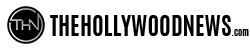
Latest Posts
-


Film News
/ 2 days agoTrinity CineAsia sets release for Hong Kong action film ‘Stuntman’
For fans of the Hong Kong '80s action genre.
By Paul Heath -


Film Trailers
/ 2 days agoAnthony Mackie battles monsters in ‘Elevation’ – watch the new trailer
A new trailer has been released for the upcoming monster movie Elevation which is...
By Paul Heath -


Film News
/ 3 days agoHalloween Haunts: Pigeon Shrine FrightFest announce line-up
This August, Pigeon Shrine FrightFest celebrated its 25th anniversary. The festivities are set to...
By Kat Hughes -


Film Trailers
/ 3 days agoA new trailer for ‘Paddington In Peru’ lands
Paddington 3 is coming out way in time for Christmas.
By Paul Heath









